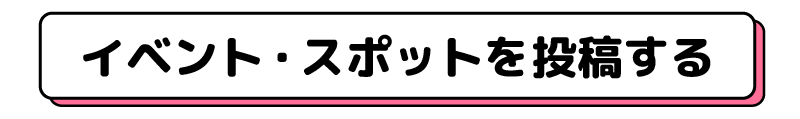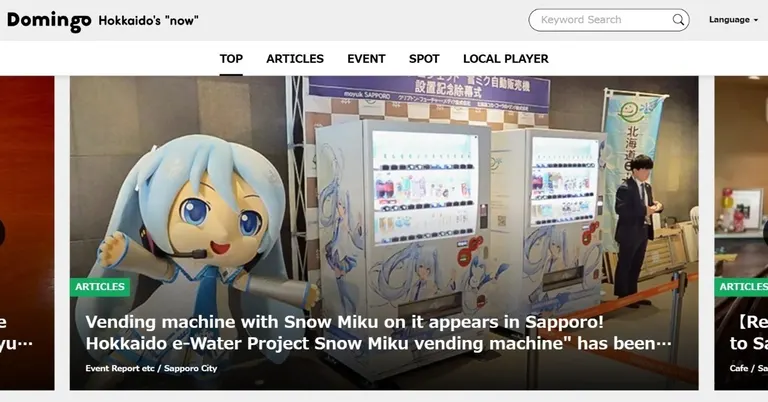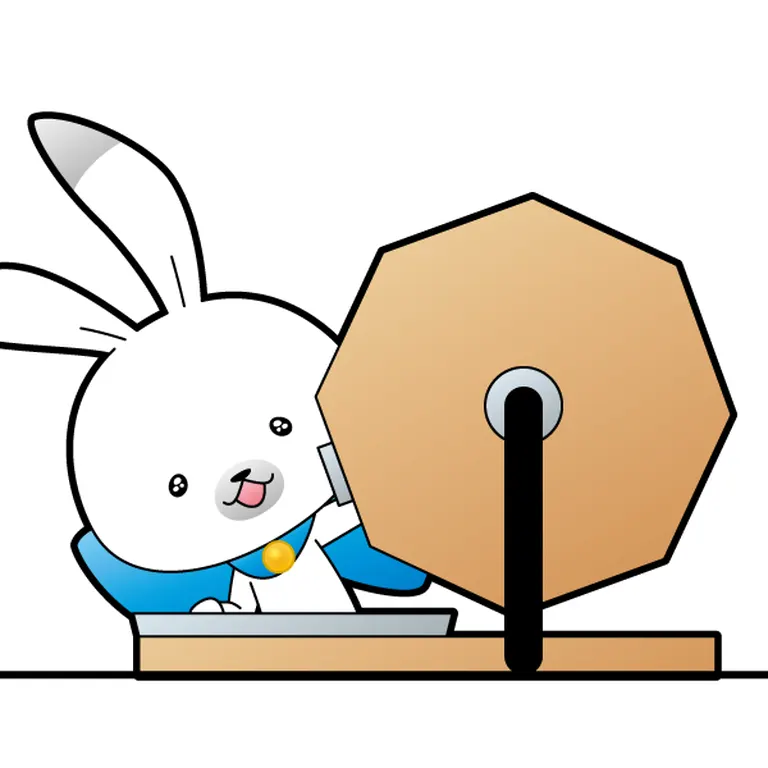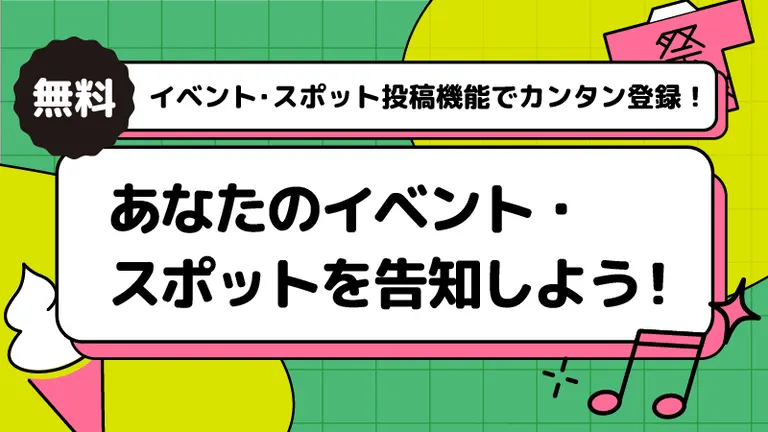
お知らせ
The "Event/Spot Posting Feature" allows you to promote your events and attract customers to your spots for free. Register in just 3 easy steps!
2025.11.06
Why not post your information using Domingo's "Event/Spot Posting Feature"?
・"We want you to enjoy our proud coffee in a relaxing space." "I want you to see the beautiful sunset that can be seen from this place." ・"I want as many people as possible to come to my exhibition." ・"I want to use this inn as a hub for communication and to convey the charm of the region." etc…
Let's increase the number of new fans by directly sharing the "special information" and "messages you want to convey" that only the administrators know!
Here we will introduce how to use the "Event/Spot Posting Feature," which allows you to register for free in just three steps.
3 easy steps to publish your submission page!
Here are three steps to publishing your post page on Domingo.
![[Image name]](https://domingo.ne.jp/wp/wp-content/uploads/2022/04/22506f3717088a510cd39091a1c5cbd8.jpg)
For those creating a posting page on Domingo for the first time, we will introduce three steps to publishing your page.
Step 1: Register as a new user on the Domingo website
First, register as a new user on the Domingo website. Click the "Event Registration" button in the header of the website. On the screen that appears, click the "New User Registration" button to proceed with registration.
![[Image name]](https://domingo.ne.jp/wp/wp-content/uploads/2022/04/43385c9145db92f989160480c458cece.jpg)
Please set it up and register as a user. Once registration is complete, a confirmation email will be sent to the email address you provided. Access the URL in the email to complete your user registration and sign in.
Step 2: Create a new event organizer/spot manager
Once you sign in, the "Create a new event organizer/spot manager" screen will be displayed.
![[Image name]](https://domingo.ne.jp/wp/wp-content/uploads/2025/11/e0374ff8ba7e715f0b08dcdc7de4cd97.jpg)
If this is your first time posting, you will need to register as the event organizer or spot manager. Click the "Register event organizer/spot manager" button to proceed to registration.
![[Image name]](https://domingo.ne.jp/wp/wp-content/uploads/2025/11/af03637d499fcc0cd32b7b35c96977a5.jpg)
Once you have set up the above and click "Register event organizer/spot manager", registration is complete.
Step 3: Enter information in "Create a new event" or "Create a new spot"
Once you have completed Step 2, "Registering an event organizer/spot manager," your "My Page" will be displayed.
![[Image name]](https://domingo.ne.jp/wp/wp-content/uploads/2025/11/482cd13d7bb7ce79d0f2315a6acc7918.jpg)
If you are registering an event, press the "Create a new event" button. If you are registering a spot, press the "Create a new spot" button to proceed to the input screen.
![[Image name]](https://domingo.ne.jp/wp/wp-content/uploads/2022/04/6d2141b477e31006ce7ddd1224fb9612.jpg)
Please prepare photos that convey the appeal of your product and a detailed description. After entering the required information, check the content in "Preview", and if there are no problems, click "Complete Creation" to complete the posting page!
If you publish a page for an event or spot on Domingo, you'll have the following opportunities!
Publishing your page using Domingo's "Event/Spot Posting Feature" increases the chances of your information being spread.
![[Image name]](https://domingo.ne.jp/wp/wp-content/uploads/2022/04/0480ce303ab598f589380f819323bd7f.jpg)
Not only will your submitted page be seen by Domingo users, but the Domingo editorial team may also feature your submitted page in articles on the website and app, as well as on Domingo's official social media! Your event page may also be displayed on signage throughout Hokkaido that Domingo is affiliated with.
Please publish a page for your event or spot on Domingo and let as many people as possible know about your activities!