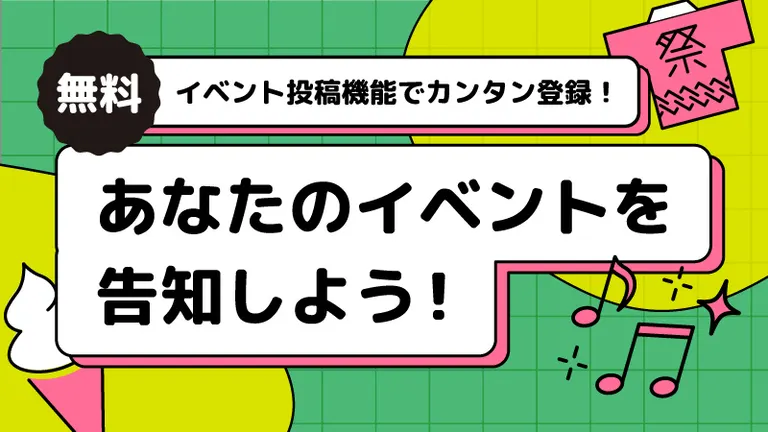
お知らせ
Would you like to post your event on Domingo? Learn how to use the "Event Posting Feature" that makes it easy for anyone to publish an event!
2022.04.04
If you are organizing an event taking place in Hokkaido or related to Hokkaido, please use this to help publicize your event.
3 easy steps to publish your event page! Step 1: Register as a new user on the Domingo website Step 2: Click "Create a new event" on your My Page and then "Create a new organizer" Step 3: Enter event information in "Create a new event" If you publish an event page on Domingo, you'll have the following opportunities!
3 easy steps to publish your event page!
Here are three steps to publishing your event page on Domingo.
![[Image name]](https://domingo.ne.jp/wp/wp-content/uploads/2022/04/136267241a6deb21e4875f625a99eda7.png)
For those creating an event page on Domingo for the first time, we will introduce three steps to publishing your event page.
Step 1: Register as a new user on the Domingo website
First, register as a new user on the Domingo website. Click the "Post an Event" button in the header of the website.
![[Image name]](https://domingo.ne.jp/wp/wp-content/uploads/2022/04/18de4516023ce5e36baa692cd2a2f176.jpg)
·email address ·password
Please set it up and register as a user. Once you have completed the registration, you will receive a confirmation email at the email address you provided. Access the URL in the email to complete your user registration. *For more detailed registration instructions, please read the complete guide to using the "Event Posting Function."
Step 2: Click "Create a new event" on your My Page and then "Create a new organizer"
Click on "Create a new event" displayed on your My Page on the Domingo website.
![[Image name]](https://domingo.ne.jp/wp/wp-content/uploads/2022/04/64270d4c0feae6a3190e0fea00348797.png)
If this is your first time posting an event, you will need to create a new organizer, so please proceed to "Create a New Organizer."
・Organizer name (required) ・Inquiry phone number (optional) ・Inquiry email address (optional) ・Inquiry form URL (optional)
Set the above and click "Register organizer" to complete the organizer creation. *For more detailed registration instructions, please read the complete guide to using the "Event Posting Function."
Step 3: Enter event information in "Create a new event"
Once you have completed Step 2, "Register a new organizer," you will be taken directly to the "Create a new event" screen, where you can enter your event information.
![[Image name]](https://domingo.ne.jp/wp/wp-content/uploads/2022/04/1177535f29dc03008c70a014bbea1774.png)
Check the content in "Preview" and if there are no problems, click "Complete Creation" to complete your event page!
*For more detailed registration instructions, please read the complete guide to using the "Event Posting Function."
If you publish an event page on Domingo, you'll have the following opportunities!
By publishing an event page using Domingo's "Event Posting Function," you increase the chances of spreading event information.
![[Image name]](https://domingo.ne.jp/wp/wp-content/uploads/2022/04/3d576f8a0bf0b2ebb5da76e7666738ea.png)
Not only will your event page be seen by Domingo users, but the Domingo editorial team may also introduce your event in articles on the website and app, as well as on Domingo's official social media! There is also a chance that your event may be displayed on signage throughout Hokkaido that Domingo is affiliated with.
Domingo allows you to register not only events but also information about the spots you manage! Make your page public and spread the word about your activities to as many people as possible!
*For more detailed registration instructions, please read the complete guide to using the "Event Posting Function."
最近のお知らせ
-
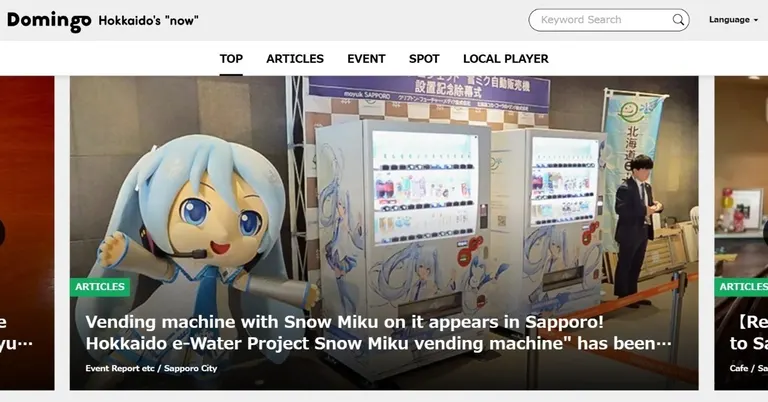
北海道の魅力を紹介するメディア・プラットフォーム「Domingo」が多言語版を公開!海外観光客への北海道の魅力発信を強化
2024.11.07
-
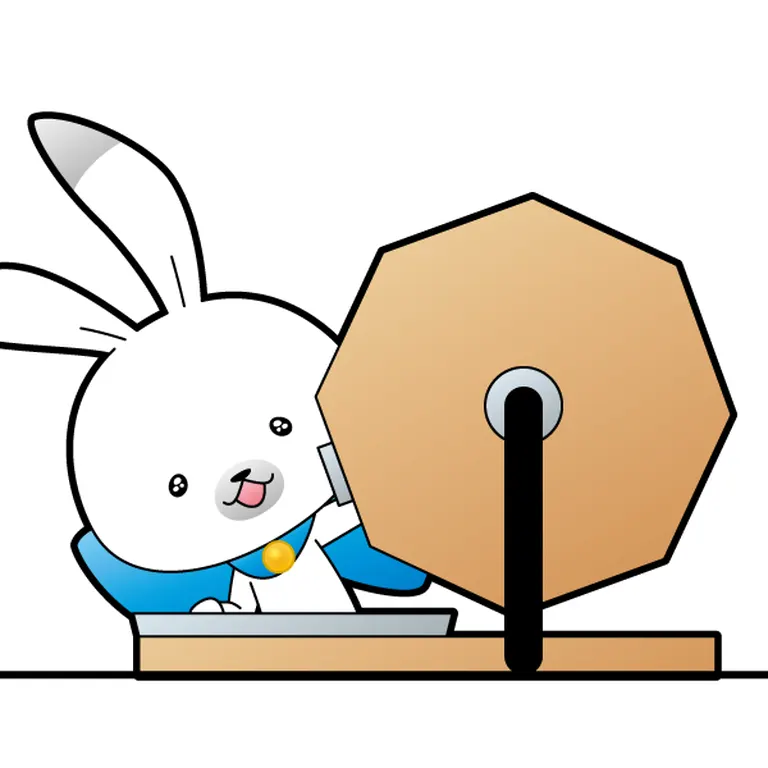
6月22日(土)23日(日)開催『洞爺湖マンガアニメフェスタ』にDomingoが出展!洞爺湖「越後屋」さんのお土産セットが当たる抽選会を実施
2024.06.14
-

She is Legend × Domingo プレゼントキャンペーン応募規約
2024.05.30
-

「北海道どさんこプラザ 町田店」に 北海道の魅力を紹介するデジタルサイネージが新登場!
2024.03.06
-

「どこ行く?ラビット・ユキネの北海道おでかけ情報」が新たに札幌PARCOビジョンでも放映スタート!
2024.01.18



